Download Cornered Free - MagicLocker Th free on android
APK file CorneredMagicLockerTheme 1.0 'Cornered - MagicLockerTheme' is a MagicLocker Theme App. To run this theme app, you must install MagicLocker App first.
********
Description:
- This theme includes shortcuts for phone and sms apps.
- You can set the phone and sms app of your choice
- You can change the clock font style
- You can change the color of the selection glow
********
Design and icons copyright belongs to the author.
Q&A:
Q: How to find more MagicLocker Themes?
A: You can press 'More Themes' button in 'MagicLocker Setting -> Themes Tab'. Or search 'mobi.lockscreen.magiclocker.theme' in Google Market directly.
Q: How to install MagicLocker Themes?
A: After you install a MagicLocker theme app, you need to run the theme app and press 'Install this theme' button in the theme dialog.
Q: How to uninstall MagicLocker Themes?
A: You can long press a theme in 'MagicLocker Setting -> Themes Tab' then press 'Uninstall theme'. Or go to 'System Setting -> Applications -> Manage applications' then find the theme App to uninstall as general App.
Q: Why the 'Lost Robot' theme can't be uninstalled from MagicLocker?
A: 'Lost Robot' is the default theme in MagicLocker and MagicLocker must ensure there is at least one theme exist.
Q: Why a theme disappeared from 'MagicLocker Setting -> Themes Tab'?
A: First, please ensure your SD card is available, if yes, please try to reinstall the theme app.
Q: How can I change the clock from 12h to 24h?
A: You have to change it in the Time Settings on your phone's settings.
- LicenseFree
- File nameCorneredMagicLockerTheme
- File Version1.0
- Package namemobi.lockscreen.magiclocker.theme.free.haron.corneredfree
- Size687 KB
- Uploaded2017/05/07
- Android2.2 or later
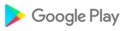
- CategoryPersonalization
- Tagclock
- Developerh_zee13
- Developer sitehttp://hzee13themes.blogspot.com/
- Developer emailhzee13themes@gmail.com
- md5 hashb5d9a52b5d9a3c46b19b54d5a9970fa6
- Architecture-
- Permissionsshow (4)